Occasionally, you may receive an emergency or AMBER alert notification on your iPhone. These are alerts issued by the government, alerts involving imminent threats to safety, alerts for extreme weather conditions, and AMBER alerts. This tutorial will show you how to turn off emergency alerts.
How-to: Disable Emergency Alerts on iOS 11
1. Go to Settings > Notifications
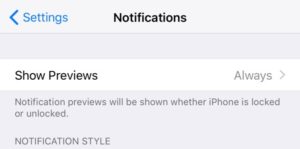
2. Scroll down to the Government Alerts section and turn off AMBER Alerts and/or Emergency Alerts.
